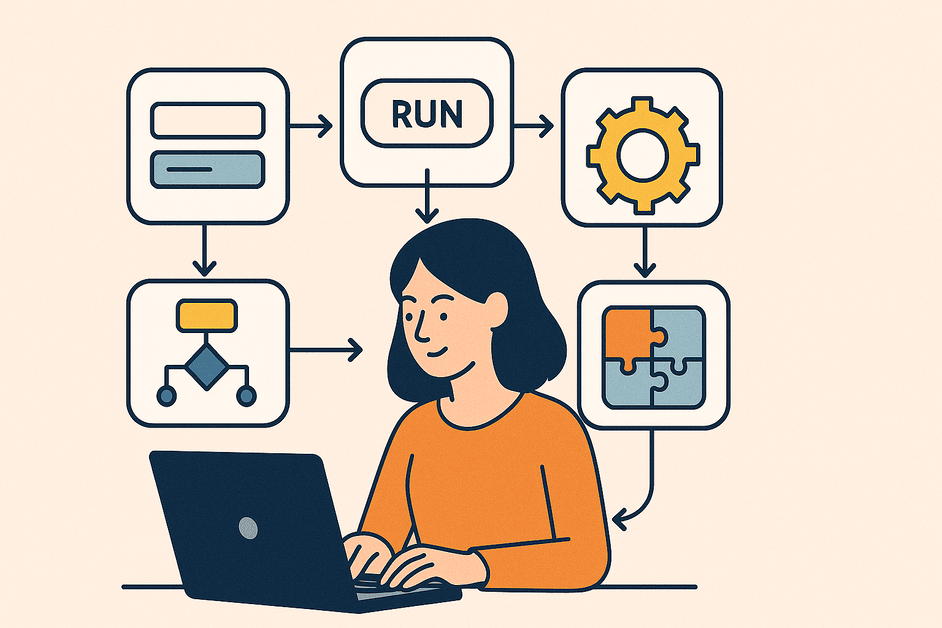Feeling Overwhelmed by Manual Processes? You’re Not Alone.
Let’s face it—managing business operations with outdated systems or loads of manual steps is exhausting. Whether you’re in a startup juggling ten hats or in an enterprise weighed down by IT backlogs, the pressure to digitize and automate is real. But the good news? You don’t need to be a developer to build powerful, automated workflows anymore.
That’s where no-code platforms for automation and low-code development tools come in. These digital transformation tools are changing the game, letting anyone—from HR managers to operations leads—design apps, streamline processes, and automate tasks without writing a single line of code. 🚀
What Are No-Code and Low-Code Platforms?
No-Code Platforms: Automation Without Coding
No-code platforms are built for simplicity and speed. They use visual development tools—think drag-and-drop editors and flowchart-like workflow designers—to help users create apps and automate tasks without writing any code.
Key features include:
- Visual interface with drag-and-drop elements
- Prebuilt templates and reusable components
- Built-in business logic features
- Integration with apps like Slack, Google Sheets, and Salesforce
Best for: Business professionals, marketers, HR teams, and customer service reps who need quick automation wins for internal tools or workflow optimization.
Low-Code Platforms: Flexibility Meets Speed
Low-code platforms cater to the middle ground—where speed, customization, and scalability are all priorities. You get visual interfaces just like no-code platforms, but with the added power to inject code when needed.
Key features include:
- Drag-and-drop UI with optional code editors (JavaScript, Python, etc.)
- Support for advanced integration using APIs and webhooks
- Database management and scalable architecture
- Extensibility for enterprise-grade projects
Best for: Developers, IT teams, and technical decision-makers who need to build complex systems faster while still allowing full customization.
No-Code vs. Low-Code Platforms: Understanding the Difference
This is one of the most common queries I get: “Is no-code better than low-code?” Honestly, it depends on your business needs, team tech fluency, and the complexity of the application you’re building.
| Aspect | No-Code Platforms | Low-Code Platforms |
|---|---|---|
| Target Users | Business users, non-tech staff | Developers, IT professionals |
| Customization | Platform-limited | Highly customizable with code |
| Application Complexity | Simple to moderately complex | Highly complex workflows |
| Learning Curve | Very low | Moderate (requires coding awareness) |
| Integration Flexibility | Prebuilt integrations | Custom API/third-party systems |
Why No-Code Platforms for Automation Are Booming
1. Solving IT Backlogs
Every org I speak to struggles with IT bottlenecks. No-code tools empower non-technical users (aka citizen developers) to build what they need—while freeing up developers to focus on more complex initiatives.
2. Speeding Up Digital Transformation
In today’s fast-paced markets, organizations need tools that can respond quickly. With low-code vs. no-code development, apps and workflows can be launched in days—not months.
3. Reducing Costs
Traditional software development is time-consuming and expensive. No-code solutions eliminate the need to hire large development teams, drastically lowering the cost of digital innovation.
4. Empowering Business Teams
The people closest to a business problem are often best positioned to solve it. With automation tools like Airtable, Zapier, and Make, business users can directly implement and iterate solutions.
Real-World Use Cases of No-Code and Low-Code Automation Tools
No-Code Automation Tools for Small Businesses
- 📋 Healthcare Clinics: Automate patient scheduling, intake forms, and billing follow-ups using tools like Jotform or Tallyfy
- 🎯 HR/Recruiting: Simplify employee onboarding, leave tracking, and internal surveys using Workato or Kissflow
- 🛒 eCommerce: Streamline order management with Shopify Flow and Zapier to connect inventory, shipping, and payments
- 📊 Reporting: Use visual builders like Glide and AppSheet to build dashboards for internal tracking
Low-Code Development for Complex Apps
- 🏦 Finance: Build custom approval workflows and integrate security compliance modules for financial audits
- 🚀 Startups: Rapidly build MVPs with Bubble or OutSystems to test markets and pivot fast
- 🏪 Retail Chains: Develop scalable systems for PoS data integration and supply chain automation
- 📡 IoT Devices: Create apps that connect with smart sensors or wearables, streamlining data intake and analysis
Example: How One Company Transformed with Low-Code
A great example of this in action is Captive Resources, an insurance firm that digitized redundant manual processes using a low-code platform. They reduced data entry time by 70% and enabled faster client service responses across the board.
Their IT team built scalable internal tools, integrated APIs with legacy systems, and empowered operations staff to manage workflows autonomously—all within a few weeks.
Getting Started with No-Code Platform Customization
If you’re new to automation, don’t worry—you don’t have to dive in headfirst. Start small:
- Identify a time-consuming workflow you handle manually (think onboarding, email approvals, etc.)
- Choose no-code platforms for business automation like Zapier, Airtable, or Glide
- Build your first automated process (there are tons of templates to help 🙌)
- Iterate, test it with your team, and expand from there
It’s not about being perfect from day one—it’s about reducing friction, gaining confidence, and embracing digital change.
FAQs About No-Code Platforms for Automation
What are the limitations of no-code platforms?
No-code platforms offer tremendous speed and accessibility, but they’re limited when it comes to complex logic, enterprise-scale requirements, or deep customization that requires backend development.
Are low-code platforms only for developers?
Not at all. While low-code development does require some technical understanding, many platforms have user-friendly interfaces and robust documentation to support tech-savvy business users too.
Which is better: no-code or low-code?
There’s no universal answer—it depends on your needs. If you want to build fast and keep it simple, go no-code. If you need flexibility and scalability, low-code might be the better option.
How do no-code platforms save costs?
They reduce reliance on expensive developer hours, allow faster app launches (less overhead), and empower your internal teams to fix process problems directly.
Can I integrate third-party services with no-code tools?
Yes! Many no-code platforms offer prebuilt integrations or API connectors for popular services like Slack, QuickBooks, HubSpot, and more.
Final Thoughts: Embrace the No-Code Movement
Whether you’re optimizing daily operations or launching an internal app, no-code platforms for automation offer a huge opportunity to do more with less. They’re intuitive, powerful, and can genuinely make work-life easier for teams of all sizes.
Bottom line? The future belongs to those who can quickly build, adapt, and automate—no computer science degree required.